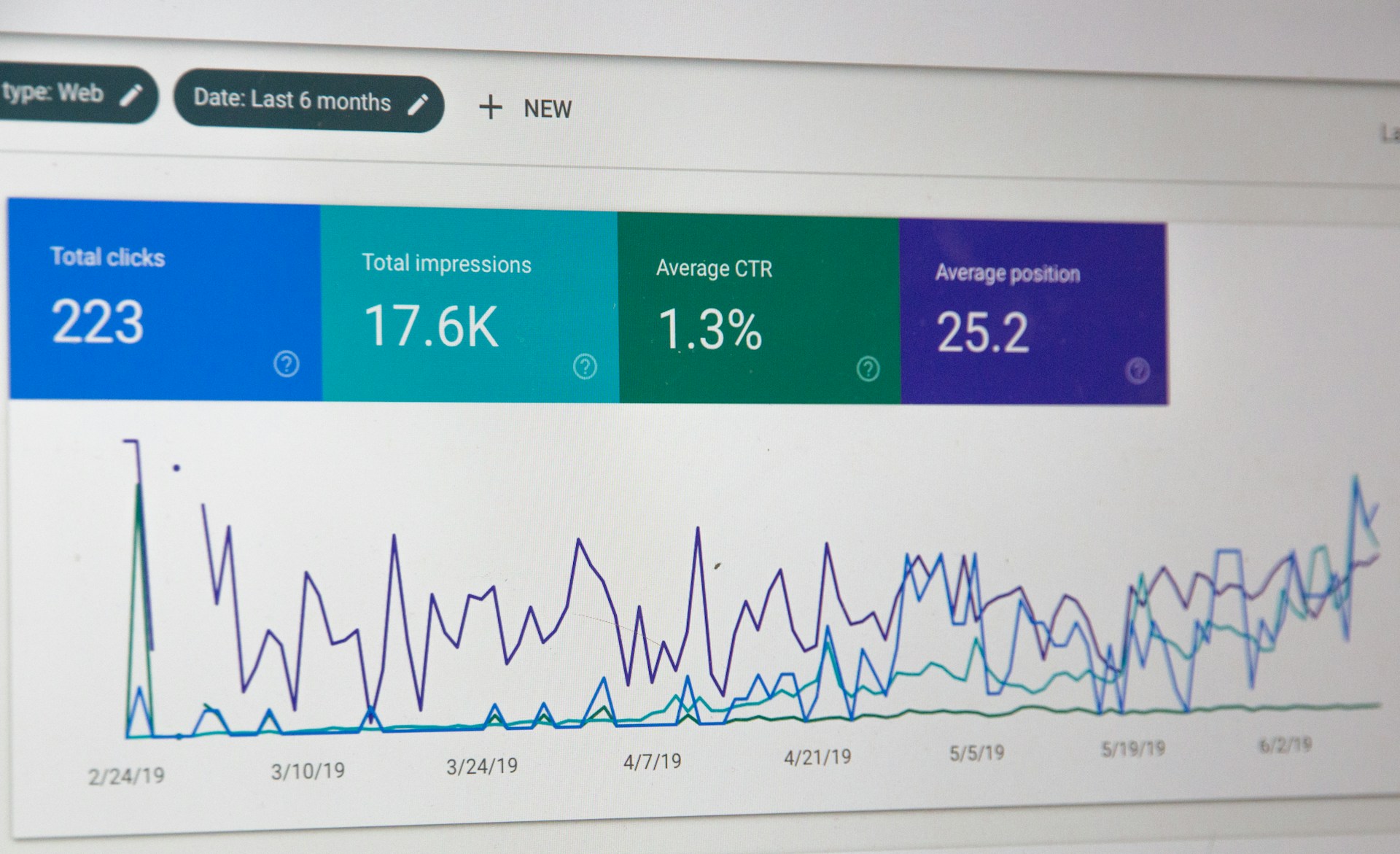Notable Updates to Google Shopping
- Free Listings Expanded - Increase visibility and sales without running a paid campaign.
- More Product Information with Rich Results - Richer product data, such as ratings, reviews, and availability, directly into search results.
- Local Inventory Ads and "Pickup Today" Options - Offering real-time inventory updates and the "Pickup Today" feature. Catering to consumers looking for immediate access to products and encouraging foot traffic to physical stores.
- Virtual Try-On - Utilizing AI and AR, Google allows you to virtually try on your items in order to shop with more confidence.
- Customized Home Feed - The new Google Shopping homepage has a custom selection of products and videos, based on user preferences and previous shopping activity, enabling shoppers to seamlessly resume their shopping session.
- Image Search and Products - Google now allows you to search for a product within an image or the entire image itself and will match to visually similar products or exact match products
.jpeg)
.jpeg)
Importance of Establishing a Google Merchant Center Account
A Google Merchant Center account is the foundation of your Google Shopping presence. Setting one up is essential for any eCommerce business, and here is why:
- Centralized Product Management - The Merchant Center is a centralized hub where businesses can manage their product data, ensuring accuracy and consistency across all Google platforms. By maintaining an up-to-date product catalog, you can avoid potential errors and mismatches that might deter customers.
- Access to Google’s Shopping Ecosystem - A Merchant Center account is your gateway to Google’s shopping ecosystem, including Shopping Ads, free product listings, and Local Inventory Ads. Without it, you’re missing out on a vast audience actively searching for products like yours.
- Insights and Reporting - The Merchant Center provides detailed insights into your product performance, including click-through rates, impressions, and more. These analytics help businesses refine their strategies and optimize their listings for better results.
- Integration with Google Ads - By linking your Merchant Center account to Google Ads, you can easily create and manage Shopping campaigns. This integration streamlines the process of promoting your products and tracking their performance.
Creating a Data Feed for Google Merchant Center
A well-structured data feed is the foundation of your success on Google Shopping. A data feed that is automatically updated and maintained means a website must be developed in a way that allows easy manipulation and labeling of the different product attributes. I personally have worked on sites where this can be a nightmare and has caused a complete overhaul and website redesign and build.
However, if your site was built well using best practices, this can actually be a relatively easy thing. Wordpress offers several plugins that make data feed efforts simple, a favorite of mine is Product Feed Pro. This plugin allows you to match product attributes you are currently using, with the attributes necessary for Google Shopping. Personally this has saved me hours upon hours of what would have been billed development time for my clients.
Understanding Google Product Attributes
It is important to familiarize yourself with the different required product attributes for your industry and products. For example, clothing and apparel have different required attributes than electronics or car parts. If any of these attributes are missing, Google will flag your products and they will not show in search results. Below are the baseline attributes needed, regardless of product category or industry to get you started:
- ID: A unique identifier for each product.
- Title: A clear, concise product title.
- Description: A detailed product description.
- Link: The URL to your product page.
- Image Link: The URL to your product’s primary image.
- Price: The product’s cost.
- Availability: Whether the product is in stock, out of stock, or on pre-order.
- Brand and GTIN: Necessary for brand-name products.
Essentially, the listed items above are placed in a Google Sheet (this is my preferred way of pulling the data since it can be set to pull fresh data from the sheet every 24 hours) and each item is a column on that sheet. From there, it is important to have your website pushing updates concerning product inventory levels, sale or pricing changes, shipping info, etc to the same sheet that the Merchant Center is pulling the updated data from on a regular basis. This is where the plugin you choose on Wordpress will be crucial in order to ensure you are not having to make those updates manually. If you have too many errors or discrepancies between what is on your website and what is in the data feed, Google can suspend your account indefinitely.
SEO and Your Product Data Feed
It is a given that feeding all of your product data directly into a google property such as the Merchant Center, that SEO will play a factor in when and where your products show up in search results. Some tips on optimizing your data feed for SEO that I have learned over the years from trial and error, A/B testing and directly from Google themselves, are listed below:
- Google picks keywords to show your products from the first 90 characters in your product descriptions. Be sure to include the most important keywords at the beginning.
- Your product description can be up to 5000 characters, so utilize it in order to stand out in the crowd of products.
- Utilize Product Highlights to add copy or features that you cannot add anywhere else or do not know where you should add them. Product Highlights are an attribute that is completely custom to each product where you can add pretty much any copy you want concerning the product in question. Each highlight needs to be 150 characters or less and each one separated by a comma. There must be at least two product highlights to utilize this feature, but no more than 100. I have used product highlights in order to list sizes of gaskets, shapes of lights for automobiles and different types of glass or seals used in api valves. You want to highlight features of the product that are not listed anywhere else.
- Use "product type" attribute for the top 3 product categories related to this product on your website. This is where an optimized site hierarchy is crucial.
- If you do not know what to put for the Google Product Category, do not stress this. Google will automatically fill out this attribute for you if left blank.
- Upload different categories as separate feeds in your Merchant Center account. Smaller chunks of data like this are easier to debug when errors are found.
Add Your Feed to the Merchant Center
- Under "Your Business" click on "Products"
- Click "View Data Sources"
- Under "Product Sources" Click "Add Product Source"
- Click "Use Google Sheets"
- Download the template and fill in your columns with your product data or alternatively "Add products from a file" and use the url that your Wordpress plugin provides you.
- Change the name of the document and update the source name in the Merchant Center to match.
.jpeg)
After uploading the feed Google will show any errors found for these particular products under "Data Sources > Product Sources > YOURFEEDNAME." Proceed to debug any issues, then hitting the "update" button to have Google reload the feed.
This is where it might be beneficial to hire a professional if you are getting a lot of errors that you are unable to resolve on your own. While the Merchant Center might seem like it can be easily navigated, the complexity of a data feed is something most people do not have the time to learn. With experience, a seasoned professional could get your data feed up and running in a matter of a couple hours compared to a couple of weeks for those who do not know what they are doing.
Reporting and Performance
Once your feed is running smoothly, you will want to utilize the custom reports that are available to you. You can do this by enabling this Add-On under the Settings menu in the top right section of your home screen in the Merchant Center.
This will allow you to build custom reports and view KPI's specific to your business. You can even create a custom Dashboard that is shared by a public url, showing up to date data to anyone who has the link (much like you do in Google Ads or Looker Studio).
Conclusion
Google Shopping is a valuable tool for boosting eCommerce growth, and its latest updates have made it more adaptable than ever before. Setting up a Google Merchant Center account is essential for taking advantage of these opportunities, and having a well-organized data feed ensures your products are shown to the right audiences.
To get the most out of Google Shopping, it’s important to stay updated on new features, follow best practices, and continuously refine your strategies. It is also important to have good SEO throughout your site to help keep cpc low and compete with others in your industry. Doing so can help you maximize its potential and build lasting success in the competitive world of online retail.
.jpeg)