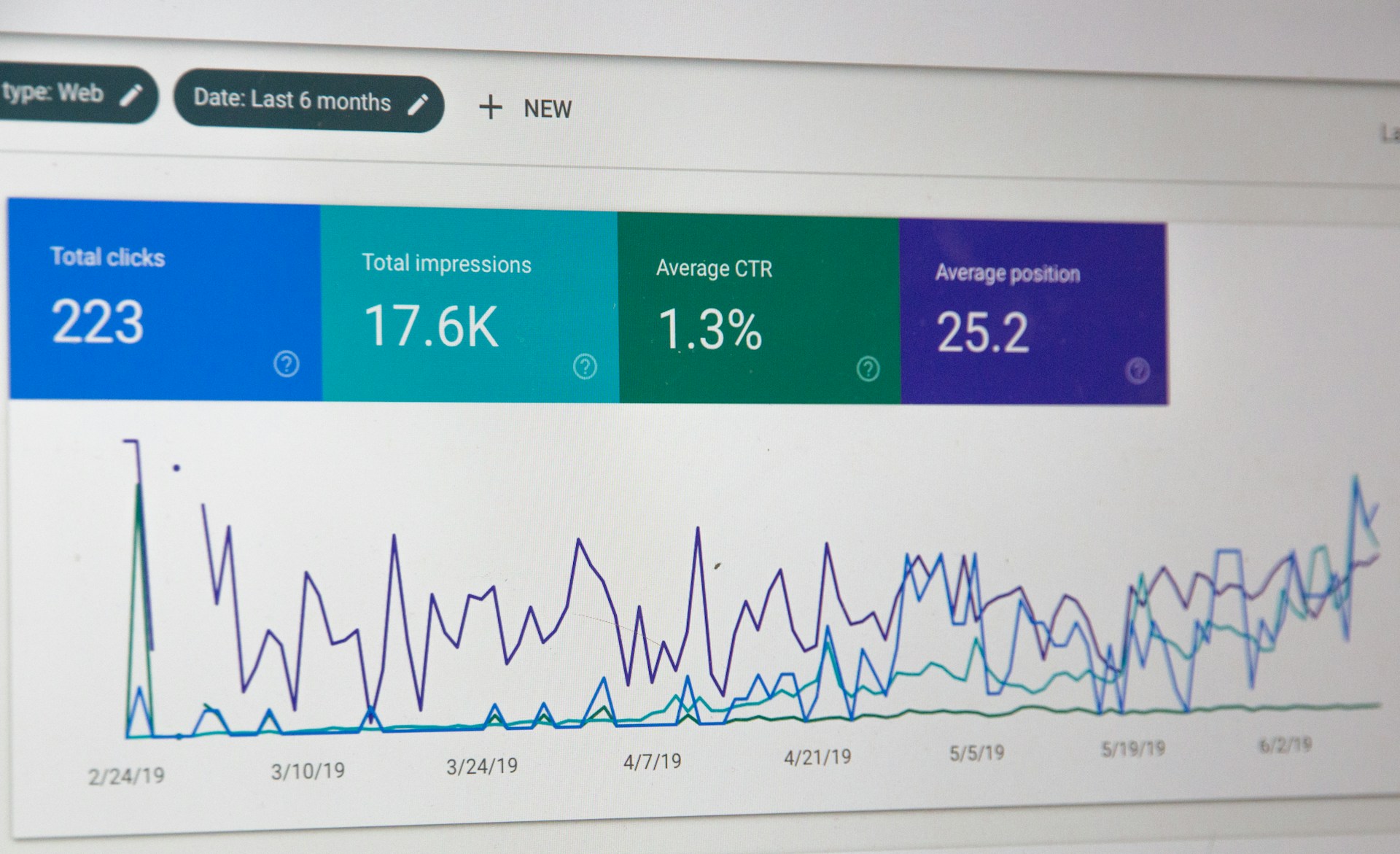When you try to add your business to Google, you may find that it already exists—either because a previous owner created it or Google automatically detected your business. In this case, you'll need to claim the profile as your own. Follow the steps below to take ownership of an existing business on Google Business Listings.
Request ownership of a Business Profile
Follow the steps below to claim an existing business:
- Find your business on Google Search or Google Maps
- Under the Business Profile, click “Own this business?”
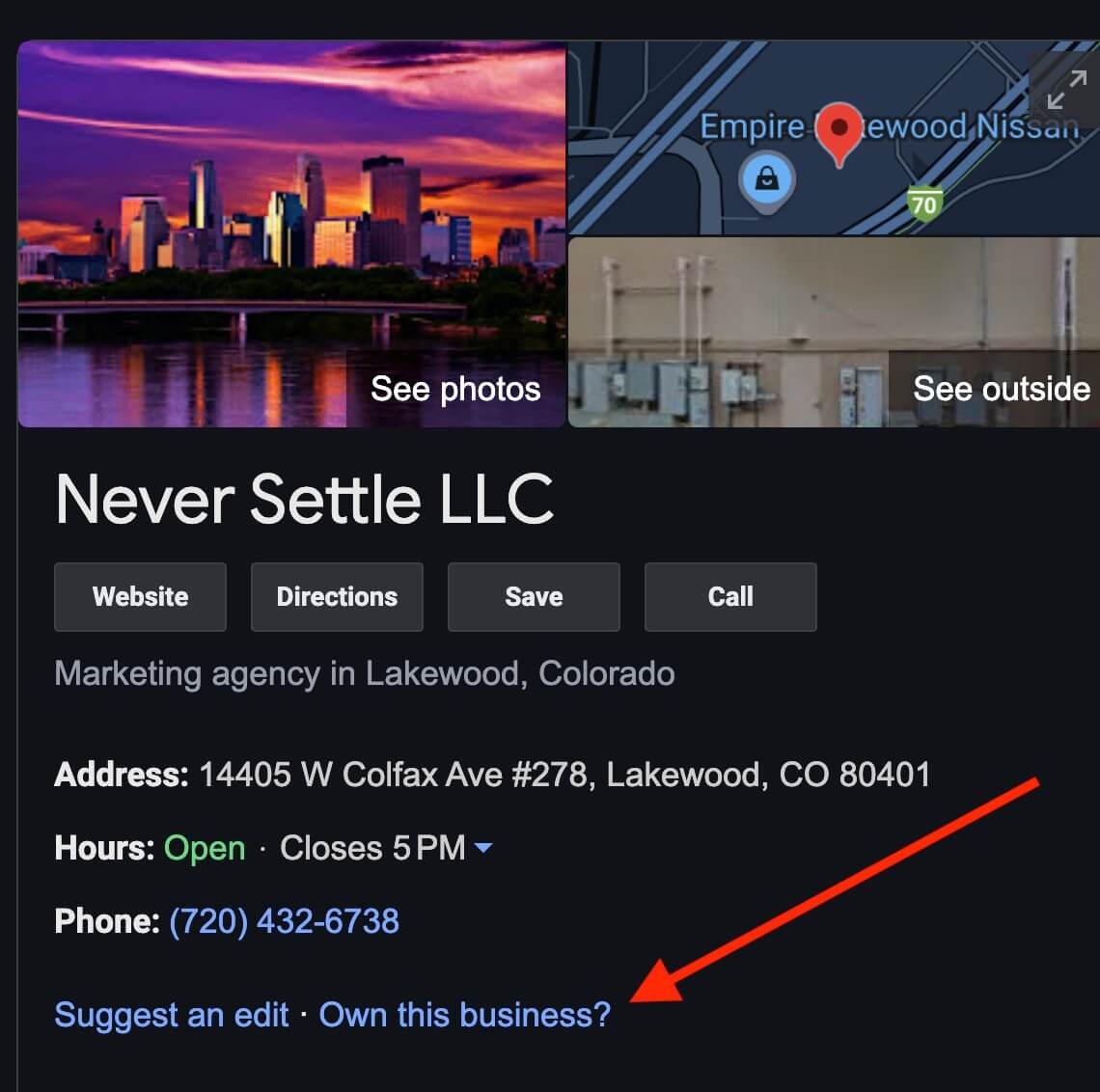
- You'll get a message that says someone else verified the profile.
- You can then request ownership from the current profile owner.
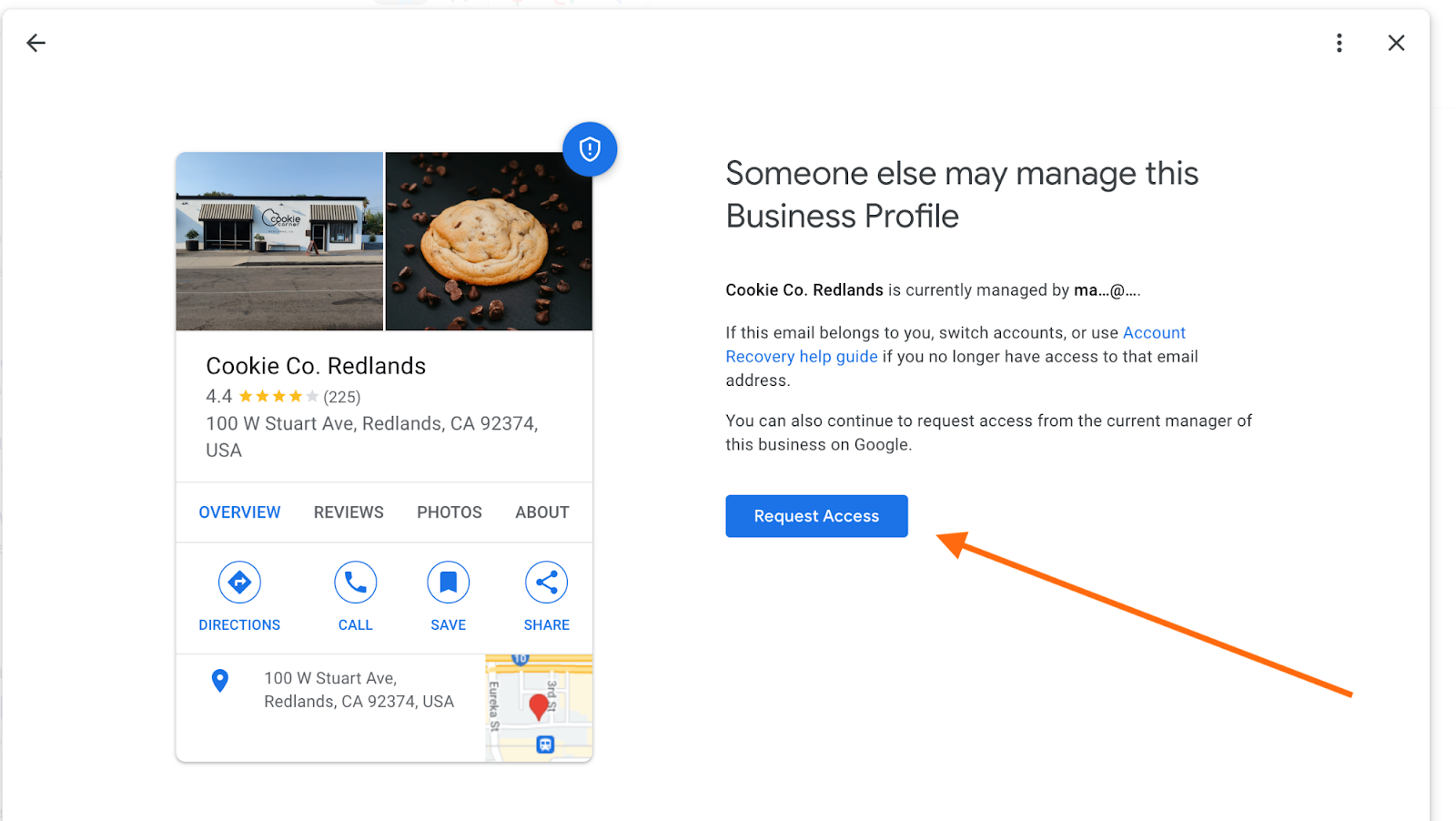
- Click Request Access and fill out the form.
- Click Submit.
The second scenario you could encounter is that your business does not exist anywhere on Google yet, so you will need to create it. Below are the steps to follow to create a new business listing on Google.
Create a New Business Profile on Google
Follow the steps below when your business is new to Google:
Step 1: Sign In to Google My Business
- Go to the Google Business Center.
- Sign in with your Google Account that you want to use to manage the business profile.
Step 2: Add Your Business
- Click "Add New Business"
- Then click "Add Single Business"

Step 3: Provide Location Details
- For physical locations (e.g., a store or restaurant):
- Choose "Yes" when asked if you want to add a location customers can visit.
- Enter your address and place a pin on the map if prompted.
- For service-area businesses (e.g., plumbers or consultants):
- Select "No" if you don’t have a physical location customers visit.
- Enter your service areas (e.g., city, region).
Step 4: Add Contact Details
- Enter your business phone number and website URL (if applicable). Tip: If you are a freelancer or just starting out, utilize a Google Voice number in order to keep your business calls separate from your personal calls. This also allows you to keep record of all voicemails and text messages since Google Voice allows you to have all messages transcribed and emailed to you.
- Ensure the details you enter match those on your website or other online platforms to maintain consistency. I cannot stress enough how important, yet overlooked this point is. When you are creating new profiles for your business, keep everything the same across all of the different accounts. This means, if you spell out the word "Northeast" in your business address, continue to do so, and do not all of a sudden decide to use the abbreviated version of "NE" instead. If you use "&" instead of spelling out "and," then continue to do so for your Google Business Listing and all other listings you create. Consistency is key in this area. If you use parentheses in your phone number instead of hyphens, (for example, (612) 444-9585) keep it consistent and don't make this an exception.
Step 5: Verify Your Business
- Google requires verification to confirm your business’s legitimacy. Verification methods include:
- Postcard: Google sends a postcard with a verification code to your business address (takes 5-12 days).
- Phone or Email (if available): Google sends a code via SMS, phone call, or email.
- Instant Verification (for some businesses): If your business has already been verified with Google Search Console, you may skip this step.
- Business Video: Record a video of your business. Show your location, equipment and proof of management. Your video is only used for verification and won't be shown publicly. You can’t record a video offline and then upload the file for verification later. Recording for verification videos can only be completed through your Business Profile. The video you submit for verification should be:
- Unedited, unique, and one continuous recording without breaks.
- At least 30 seconds long.
- Recorded and uploaded from a mobile device through your Business Profile.
- For all verification types except a business video, enter the code to complete the verification. If you choose a business video for verification, Google will review your submission and inform you of a successful verification via email.
Step 6: Complete Your Business Profile
- After verification, log in to your Google Business Profile dashboard.
- Add the following details to complete your profile:
- Business hours: Include special hours for holidays if applicable.
- Photos: Upload high-quality images of your business, products, or services. Google claims that businesses that add photos receive 42% more requests for directions on Google Maps and 35% more clicks to their websites.
- Images to consider:
- Exterior/Interior Photos - It is recommended to upload at least three photos of the outside and inside of the business. Capturing different angles and times of the day can help people get a better sense of the location. Include a good image of your shop front - ideally on a bright day, without cars blocking it and with your windows as presentable as possible. This image creates the first impression but also helps customers find you if they’re coming to you for the first time. It will also be much better than the standard Street View image that Google pulls through.
- Photos at work - It is beneficial to upload at least three photos that showcase you and your team working with customers and highlighting various products or services. These photos can provide potential customers with a glimpse into your business.
- Team photos - Including at least three photos of the management team and employees can add a personal touch to your GMB profile. These photos do not necessarily have to be professional headshots; candid shots often work well.
- Add any images of awards you have received or any photos of you or your team members speaking at special events, etc.
- Images to consider:
- Description: Write a brief, engaging description of your business (up to 750 characters).
- Services/Products: List key offerings to help potential customers understand your business.
Step 7: Optimize Your Profile
- Post regular updates like promotions, events, or news. Tip: Repurpose content you already are creating or have created, such as blog posts or social media posts to create quick updates for your Google Business Listing, then always link back to your website if you are a retail company, or add a link to call your business and book an appointment if you are offering services.
- Reviews: Encourage happy customers to leave reviews, and respond to reviews promptly. Monitor reviews from your customers and reply to them, or flag any fake and malicious comments to Google.
- Use keywords relevant to your business to improve searchability. Utilize your top keywords in the description of your company, products or services. Use long tail keywords to promote upcoming events. Don't forget to name the images you upload to your profile with appropriate keywords as well. Always be looking for places to get your website, service or product associated with your most important keywords.
Step 8: Manage Your Profile
- Tip: When you are lucky enough to have a user ask a question on your business profile, understand that this is the prime opportunity to not only show expertise in your field, but also to choose your words wisely and include target keywords in your response, once again reinforcing your site's authority.
- Monitor analytics provided by Google to track customer interactions like calls, clicks, and direction requests.
Penalties and Policies
As with any Google property, to utilize Google Business is to abide by all Google policies for that platform. With a Google Business Profile, some common policy violations include the following:
Prohibited and Restricted Content
Google has an entire help section dedicated to the ways you can violate their policies with prohibited and restricted content. We will not list all of them here since the list is quite long, but some of the most common are:
- Fake Engagement
- Misrepresentation
- False Reviews
- Impersonation
- Use of profanity
- References to Violence or Gore
- Illegal Content
- Hate Speech
Account Level Restrictions
People can lose access to their business profile at the account level for having a Google account that has been suspended or disabled. You can also lose access to your business profile if you repeatedly show behavior that violates Google policies. This can also lead to your business becoming suspended and therefore no longer showing up on Maps or in search results.
Other Restrictions and Policy Violations
- Posting copied or stolen photos or videos.
- Only certain countries, regions and businesses are eligible to post business links, make sure you are not in a prohibited location or a prohibited business type. For example, hair salons are not allowed to post online ordering links, but online booking links are allowed.
- Misuse of Google Business API.
- Agencies must provide transparent information about a client's business listing on Google and make it clear that it is a free service (even if you are charging management fees to maintain the profile) and Google even states that if your agency primarily works with small to mid size businesses, that you should provide a copy of their "Working with a third party" disclosure notice to all of your clients.
Google Business Profile Tips
Always try to share videos at the location of the business you are posting to.
Report third party misconduct to Google directly using the form found on this page.