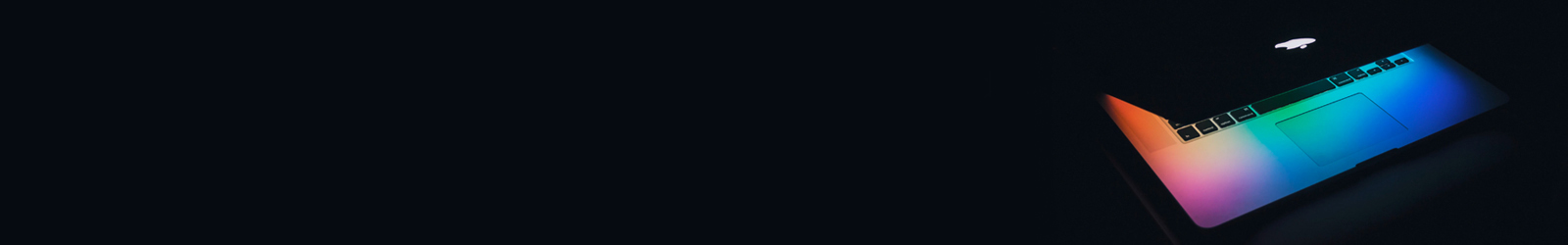Impressively, the Cloner has continued to be a solid tool even without any major upgrades during interim, but this year we decided that the time had come to take it to the next level. After many months of development, we’re excited to announce a completely overhauled and enhanced NS Cloner 4.0!
We’ve added and improved a ton of things: a quick stats comparison shows that the combined free and pro versions of v3 contained about 5k lines of code, while v4 contains well more than double that at about 12.5k lines.
With those kind of numbers, the improvements are too many to catalog in their entirety here, but here’s a quick look at some of the highlights of the new release.
Refreshed UI

There are more important things than looking good, but it sure doesn’t hurt! 4.0 includes an updated, responsive UI that’s not only designed to look better, but to be easier to use, too. Controls have been simplified and refined, AJAX progress tracking has been added, and we’ve updated help text in quite a few places to make things clearer and more straightforward.
Background Process Cloning

Speaking of AJAX progress tracking, the number one most often encountered support request or issue with previous versions of the Cloner was errors or blank screens due to running out of resource limits (either memory usage or processing time).
In 4.0, all cloning operations in both the free and pro versions of the plugin are based on the awesome WP Background Processing class so that even large sites can be cloned without running into timeouts or memory errors.
Code You Can Smile At

Both free and pro versions of 4.0 have up-to-date, WP coding standards compliant codebases that we’ve put a lot of time into documenting well and ensuring the quality of.
We’ve also included a lot of hooks to make the Cloner developer-friendly, so you can extend or modify it to yours or your clients’ needs.
Remote “Teleport” Cloning (in Pro)

No longer limited to cloning sites within the same multisite network, NS Cloner Pro now supports securely cloning between servers as well. You can migrate a site from one network to another, or even transfer an entire network from one location to another.
Single Site Support (in Pro)
Adding remote cloning capability then busted down the door for us to add single site support – if you can clone between sites, why not allow one or both of those sites to be a standard single WordPress install, instead of multisite?
After a number of complex bugs and hurdles vanquished, Pro 4.0 can clone a standard, single WordPress installation to another single install OR into an existing multisite network as a new site. You can also do it the other way around – copying a subsite out of a network into its own independent single install.
WP CLI Support (in Pro)

Our number one most upvoted feature request in our user-submitted feature requests forum was support for running the Cloner from the command line via WP CLI. We listened, and Pro 4.0 has full WP CLI support! Check out the docs for more info.
Saved Presets (in Pro)
For folks who use the Cloner regularly, you know it saves a lot of time to copy sites automatically instead of manually, but it still takes a minute to specify all the settings values before clicking “Clone”.

To save you even more time, we’ve added the ability to save named presets in 4.0, so you can store all your configuration values for commonly repeated operations and reload them later with one click. Just be careful – you might end up going so fast that you get stopped by the WP police for speeding 😉
And there’s more, but those are some of the best new things. We’d love to have you check out the latest free version on WordPress.org or take Pro for a test drive (no-risk with our 30 day money back guarantee).








.svg)


.svg)
.svg)